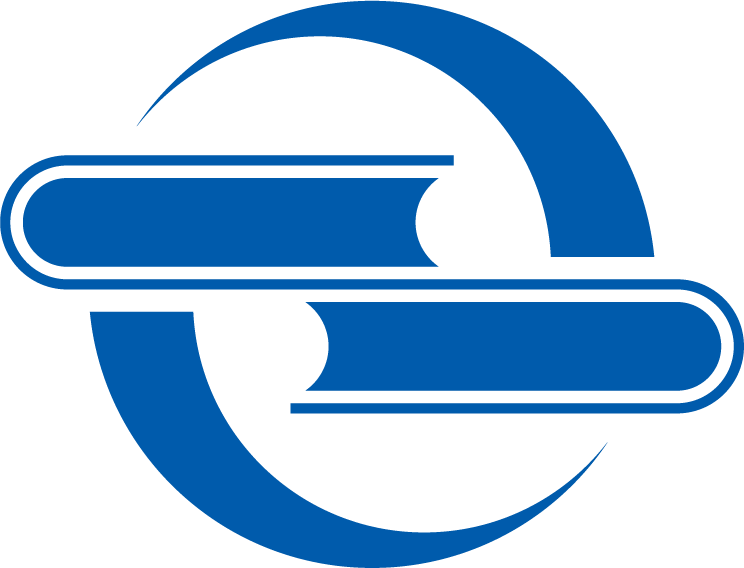
McSa Microsoft Windows 10 Study Guide: Exam 70-697
McSa微软Windows 10学习指南:考试70-697
Master 100 percent of Microsoft Windows 10 exam with real-world hands-on practice
MCSA: Microsoft Windows 10 Complete Study Guide is your ultimate preparation resource for the new Windows 10 certification. Fully updated to align with the latest version of the exam, this new edition digs deeper into the intricacies of the Windows OS and provides the most up-to-date information on new Windows 10 technologies. With complete coverage of all exam topics, this invaluable guide walks you through device planning, deployment, and management; network and storage configuration; access, data, app, and recovery management, and much more to help you master the exam material. You also get access to the Sybex interactive online learning environment, featuring electronic flashcards, a searchable glossary, an assessment test, and bonus practice exams designed to give you a preview of exam day.
MCSA: Microsoft Windows 10 is the Microsoft Certified Solutions Associate certification for Windows 10, testing your abilities in a broad variety of associate-level tasks. This book rounds them up into a comprehensive knowledge base to help you clarify, memorize, and deepen your understanding so you can approach exam day with confidence.
- Master 100 percent of exam 70-697, Configuring Windows Devices, objectives
- Get more hands-on practice in real-world scenarios
- Test your knowledge with challenging review questions
- Access digital study aids and practice tests for comprehensive prep
Windows is the world's leading operating system, with an estimated 90 percent share of the desktop OS market. There are currently over 110 million Windows 10 users, and that number is expected to rise--putting Windows 10 Specialists in high demand in the job market. If you're ready to fill the growing need for trained Windows 10 associates, Microsoft Configuring Windows Devices Study Guide Exam 70-697 has you covered for complete and detailed exam preparation.
<p><b>William Panek, MCP, MCSE, MCSA, MCTS, MCITP, CCNA, </b> is a three-time Microsoft MVP and a live online instructor for StormWind Studios. He has taught at a number of institutions including Boston University, Clark University, and the University of Maryland, and has served as a trainer and consultant for the United States Secret Service, Cisco, the United States Air Force, and the United States Army. Visit YouTube.com/c/williampanek to view some of his videos on preparing for various Microsoft exams.
Covers 100% of Configuring Windows Devices exam objectives, including installing Windows 10, storage and security, managing data access, Microsoft Intune, identity and authorization, network connectivity, recovery, and much more...
Includes online interactive learning environment with:
+ 2 custom practice exams
+ More than 100 electronic flashcards
+ Searchable key term glossary
+ Videos for the chapter exercises
Your complete guide to preparing for the MCSA Windows 10 exam 70-697
The MCSA Windows 10 Study Guide is your ultimate resource for complete coverage of exam 70-697. This Sybex guide covers 100% of all exam 70-697 objectives. You'll prepare faster and smarter with Sybex thanks to superior content including, assessment tests that check exam readiness, real-world scenarios, hands-on exercises, key topic exam essentials, and challenging chapter review questions. Reinforce what you have learned with the exclusive Sybex interactive online learning environment, accessible across multiple devices. Get prepared and be confident on exam day with Sybex.
Coverage of 100% of all exam objectives in this Study Guide means you'll be ready for:
- Managing Identity
- Planning Desktop and Device Deployment
- Planning and Implementing Microsoft Intune Solutions
- Configuring Networks and Storage
- Managing Data Access and Protection
- Managing Remote Access
- Managing Apps
- Managing Updates and Recovery
Interactive learning environment
Take your exam prep to the next level with Sybex's superior interactive online study tools. To access our learning environment, simply visit http: //sybextestbanks.wiley.com, type in your unique PIN, and instantly gain access to:
- Interactive test bank 2 practice exams. Practice exams help you identify areas where further review is needed. Get more than 90% of the answers correct, and you're ready to take the certification exam. 100 questions total!
- More than 100 Electronic Flashcards to reinforce learning and last-minute prep before the exam
- Comprehensive glossary in PDF format gives you instant access to the key terms so you are fully prepared
ABOUT THE MCSA PROGRAM
The Microsoft Certified Solutions Associate (MCSA) certification is a prerequisite to the MCSE expert-level certifications. Earning an MCSA Windows 10 certification qualifies you for a position as a computer support specialist. Exam 70-697, Configuring Windows Devices, validates a candidate's fundamental knowledge and skills for building solid identities, protection of content (data loss protection), mobile device management policy, and more. For more information, visit https: //www.microsoft.com/en-us/learning/exam-70-697.aspx.